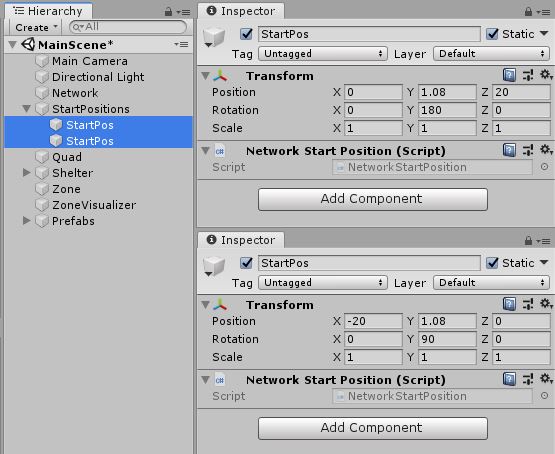* Moved doc files to docfx folder * load csproj * doc generation * Run docfx * Add docfx * Deploy docs to mirror-networking.com * use deploy phase * deploy whole generated site * Fixed the semantic release command * Is last \ required? * show debug log * using lftp for site deploy * Testing lftp * Show current folder * try -e command option * Show me the files * use plain ftp * use choco install instead of cinst * fix ssl certificate validation * fix username * Upload site to xmldocs folder * no need to archive docs * No need for debug output * Fix file permissions * show me .htaccess * Show me contents * Wipe out folder to fix permissions * Set file permissions * Fix file permissions * complete toc list * Migrated intro page * Remove old docs * Update link to docs * Add link to github * Only update docs for stuff in master * This is a powershell command * Update doc/articles/Concepts/Communications/RemoteActions.md * Update doc/articles/Concepts/VisibilityCustom.md * Update doc/articles/Concepts/Authority.md * Update doc/articles/Concepts/GameObjects/SpawnObjectCustom.md * Update doc/articles/Concepts/Authority.md * Update doc/articles/Classes/SyncVars.md * No need to run semver twice
1.0 KiB
NetworkStartPosition
To control where players are spawned, you can use the Network Start Position component.
To use these, attach a Network Start Position component to a game object in the scene, and position the game object where you would like one of the players to start. You can add as many start positions to your Scene as you like. The Network Manager detects all start positions in your Scene, and when it spawns each player instance, it uses the position and orientation of one of them.
The Network Manager will spawn players at (0, 0, 0) by default. Adding this component to a game object will automatically register/unregister its game object's transform to the Network Manager as an available spawning position.
Depending on the Network Manager Player Spawn Method setting the spawning is either Random (possible that the same spawn position will be used by two or more players) or Round Robin (use every available position, until there are more clients than spawn points).