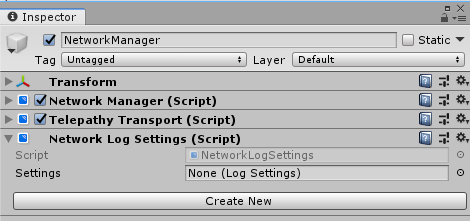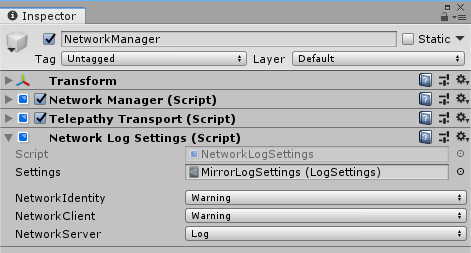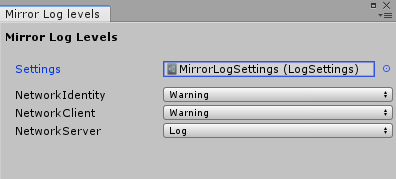* Moving code that draws the log levels to its own class this allows other scripts to use the same code to draw the log levels * adding LogSettings to store the log levels * adding GUI method to create LogSettings * Creating Editor for LogSettings that uses LogLevelsGUI * adding helper to find Existing LogSettings * Adding field to LogLevelWindow to use LogSettings * Adding LogSettings to drawer and save on changed check * fixing field default value of null so that c# compiler doesnt complain * loading existing settings into LogFactory when the editor starts * component to load log settings in a build * changing namespace * Moving logging scripts to subfolder * NetworkLogSettings editor Makes the component use the same gui as the Window and ScriptableObject * Making NetworkLogSettings find existing settings on Reset reset is called when component is added * adding attributes * adding docs * adding icon * doc. * documentation and images * fixing image extension * Update Assets/Mirror/Runtime/Logging/EditorLogSettingsLoader.cs Co-authored-by: vis2k <info@noobtuts.com> Co-authored-by: vis2k <info@noobtuts.com>
1.1 KiB
Network Log Settings
See also xref:Mirror.LogFactory in the API Reference.
Network Log Settings component
The Network Log Settings component allows you to use configure logging levels and load the settings in a build.
When you first add NetworkLogSettings you will have to Create a new LogSettings Asset that will store the settings.
Note: If an LogSettings already exists the NetworkLogSettings component will set the field when it is added
Log Settings
When you first set up LogSettings the list of components may be empty or incomplete. Running the game will make the scripts add their logger to the list so that it's logging level can be changed.
Log settings can also be changed using the "Mirror Log Level" window, Found at "Window/Analysis/Mirror Log Levels".
To change settings at runtime please see xref:Mirror.LogFactory.
Issues
Mirrors Logging api is currently work in progress. If there is a bug or a feature you want added please make an issue Here.